Making Background Blur In Photoshop CS 2
To consumer of digital camera of class of consumer, used camera usually only using long and small censor of limited lens enough.
camera this type of difficult to get short DOF so that background seen blur to signalize obyek.
But constructively Photoshop, making blur background is very easy. Following stages;steps which must be in CS Photoshop CS 2 :
1.Making selection at obyek to be defended its durability, you can use lasso magnetic for easy selection.
2.Finished all obyek have in selection, last select;choose menu of select - inverse.
3.And then selecting menu of filter > Blur > Gaussian Blur. Including its value, depended how big background blur which you wish.
4.Presenting returning new layer result of selection, if still seen halo, hence you earn improve;repairing it return with Blur Tool using to vanish excess of selection which you conduct.
5.Don’t forgetting, save result of your activity if feeling have satisfied and is maximal. and kept in format of jpeg.
Congratulation have masterpiece.
Hopefully assist.
Thank’s….




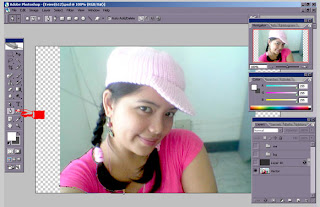
Komentar